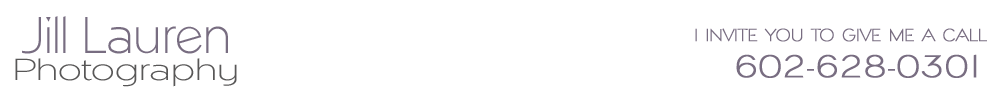Pinterest Wedding planning is like Cake and Ice-cream. They were meant to be together (although you don’t necessarily have to enjoy cake or ice cream for Pinterest to benefit your wedding planning ….personally like cake better)
I find it amazing actually – the concept of keeping all your ideas, images, videos….in once simple place. But that’s the key – keeping it simple.
These 5 simple ideas will help you cruise through your wedding planning – and leave you refreshed and happy on your wedding day. This is not a “How to use Pinterest” blog post. I’m assuming you’re reading this because you already know how amazing it is and you want to use it the best way possible.
1) Start off by organizing your boards. If you’re new-ish to Pinterest, then this is the easiest step. Label your wedding boards (oh yeah, and delete the boards they already have – so boring!) You’ll want to have an small number of boards to work with: Wedding dresses, Hair & Veils, Photo Ideas, Cake, Décor, Flowers, Engagement. I realize how easy it is to get carried away with a bunch of various boards. Refrain from having too many (how many is too many…I recommend staying under 8 wedding boards, remember – we’re trying to keep this simple). I realize that you’ll have personal boards as well – I’m simply referring to Pinterest Wedding Planning boards for the sake of this article..jpg)
2) Don’t pin everything you see. I know – it’s difficult….really really difficult. But we need to be judicious with our pinning. I don’t want you to have too many GOOD ideas. I want you to remember the GREAT ideas. Only pin when it’s something you want to do for your wedding. If you feel it necessary to pin “wish list” items (something you probably won’t do, but like the idea anyway) then make a Wedding Wish List board and put the items there. If you skip this step – Don’t Pin Everything – then you’re only making it harder on yourself. Too many ideas, too many options, not enough time…it’s stressful and overwhelming when you let it overcome you. This is the MOST IMPORTANT STEP……. Yeah, it is.
3) Review what you’ve pinned. This isn’t just a game of “Who pinned the most items” (although I’d be interested to know who does hold that record). Review your boards, clean out items that are no longer interesting to you. Get rid of color schemes you’ve moved on from. Delete (yes, delete) the dresses you changed your mind about. In other words – keep your boards clean and organized. Don’t allow junk or unrelated items to clutter up your boards. This isn’t a “Dream Wedding” you’re planning for. This is for REAL. This is your wedding! Pin and Keep the items you are really going to use..jpg)
4) Share your Boards. Your wedding planner wants to know what you are thinking about. Your Décor board will put the two of you on the same page. As a photographer, I can’t read your mind. But I do enjoy reviewing your photography ideas to see how we can incorporate it into our style. (side note: As a photographer, I want the ideas – but my clients understand that I will use them to create their own unique images.) You can share a board with your bridesmaids and collaborate with bridesmaids gowns. The options of sharing and collaborating are endless.
5) Put it all together. Now that your ideas are catalogued on one easy website. Put it all together in real life. The photographer you choose should have images that complement the ones you’ve pinned. Your décor/invitation can be designed and ordered based on the patterns, color themes, and other items you’ve decided on. The table settings and flower ideas can be sent to the wedding planner and florist. The last step is to bring it all together and USE Pinterest wedding planning to make your life easier..jpg)
I feel confident that if you follow these 5 simple steps – you’ll be well on your way to Pinterest Wedding Planning. Using the tools you have available to save time, energy, and above all….being able to be happy and enjoy your wedding day. (Because that’s what it’s all about)
I’d love some feedback about how using Pinterest has helped you with your wedding planning. Feel free to comment below. (and if you disagree with me…I don’t mind, I still would love to know how you feel.)
Bonus – I just updated my blog…now when you hover over an image…the Pin It button shows up. I’m super stoked. If you want to take a minute to review my blog – I’d be honored if a few of my images made it to your pin board.
If you’re interested, here is my Pinterest page. Let me know what you think about my ideas J